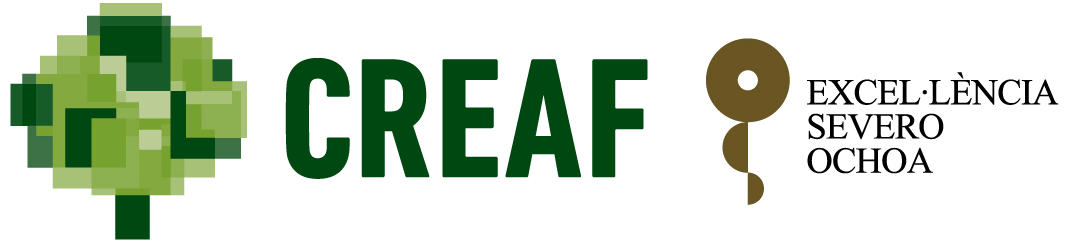GeoPick
Enhancing georeferencing efficiency through best practices

GeoPick is an open source online companion tool to the Georeferencing Best Practices (Chapman A.D. and Wieczorek J.R.) that follows its recommendations and practices. Its idea started within work done in the Museu de Ciències Naturals de Barcelona (MCNB) and the MOBILISE Cost Action. It is meant to provide georeferencers with a simple, easy-to-use yet powerful tool that helps them to follow best georeferencing practices and data standards (i.e., Darwin Core). The guiding principle behind its design is to remain as simple and user-friendly as possible.
FEATURES
Georeferencing methods
The tool implements both the point-radius and shape georeferencing methods.
Data import
Geometries can be imported via Well-Known Text (WKT) format; used by the Darwin Core footprintWKT term. Please note that MULTIPOINT and GEOMETRYCOLLECTION types are not supported.
Data export
Data is exported in the Darwin Core format for location data, including the coordinate uncertainty in metres and the digitised shape in the Text format defined by ISO 2016. Data can be easily copied and pasted into a spreadsheet.
On-screen digitisation
The tool allows the user to digitise polygons, lines and points, at any zoom level, to respresent descriptions of polygonal and lineal localities. Once done, the vertices of both graphical objects can be edited and moved around. In the case of a point, it can be moved around and the radius of uncertainty can be modified.
Layers
Georeferencing can be done using OpenStreetMap, or ESRI World Imagery.
Site search
The tool uses the OpenStreetMap Nominatim API to help do a first approximation to the location of the site to be georeferenced. The polygon returned by the OpenStreetMap Nominatim API can be easily imported and used.
Coordinates and scale
The map coordinates are shown when moving the cursor around, and the scale is also shown when zooming in and out. Coordinates are in decimal degrees and the scale is shown in either kilometres and miles, or metres and feet, depending on the zoom level.
Georeference sharing
Each georeferenced location is assigned a unique (locationID) and can be used to share georeferences among GeoPick users. GeoPick provides with a share link in the form of https://geopick.gbif.org/?locationid=<locationID>.
A FINAL NOTE ON UNCERTAINTY:
GeoPick gives coordinates with seven decimal places following Georeferencing Best Practices (Chapman and Wieczorek, 2022) and Georeferencing Quick Reference Guide (Zermoglio et al., 2022). This allows preservation of the correct coordinates in all formats regardless of how many transformations are done (Bloom et al., 2020; Wiezorek et al., 2010). Accordingly, GeoPick sets coordinate precision to a fixed value of 0.0000001, which is a decimal representation of the number of decimals given with the coordinates (Darwin Core Maintenance Group, 2021). Please also note that as in this version of GeoPick, 2.1.1, coordinate uncertainty refers only to the radius of the enclosing circle of the geometry and does not take into account other sources of uncertainty such as those derived from measurement accuracy and the accuracy of the underlying maps. To add this extra source of uncertainty please access the Georeferencing Calculator (Wieczorek C and Wieczorek J.R., 2021) and its manual (Bloom et al., 2020).
How to cite:
Marcer A., Escobar A., Chapman A.D. and Wieczorek J.R.(2023). GeoPick: Enhancing georeferencing efficiency through best practices [web application, version 2.1.1], URL: https://geopick.gbif.org
License
Disclaimer
GeoPick is provided "as is" without warranty or liability for any purpose. Though developed with all the good intentions to make it correct and fit-for-purpose, that does not mean it is completely error-free. The authors are committed to do their best to correct errors, but can not guarantee their quick resolution.
Feedback
You may give us feedback on bugs or desired enhancements by sending an email to *geopick [at] creaf [dot] uab [dot] cat*. We will do our best to solve any existing bugs. Please understand, though, that we will not respond to all emails and will not be able to satisfy all suggested enhancements. However, your input will be of much value when considering future developments.
For those acquainted with GitHub, you may use GitHub's interface to raise issues. Please set the label to Feedback from user.
GitHub repository